Efficient project management, including billing and employee performance hinges on the strategic utilization of tasks and metrics within the PACE system. The automation facilitated by PACE Admin ensures the smooth allocation of tasks to the respective production sectors, optimizing overall productivity.
In this blog, we will discuss how to use PACE tasks and metrics to streamline projects. To start, paper operations and data entry tasks are seamlessly managed within a single workflow. PACE Admin automates the assignment of non-data entry tasks, like paper preparation and scan, to PACE Production, while data entry tasks such as index/data entry and quality control/review are directed to MadWhack, the document processing software..
When initiating a project, the choice of metrics for billing and performance monitoring is pivotal and customizable to you and your specific projects.
However, there are certain data entry metrics that are pre-configured in PACE and are automatically recorded upon task completion in MadWhack. For instance, metrics tracked for indexing include page count, auto key count, and hand key count.
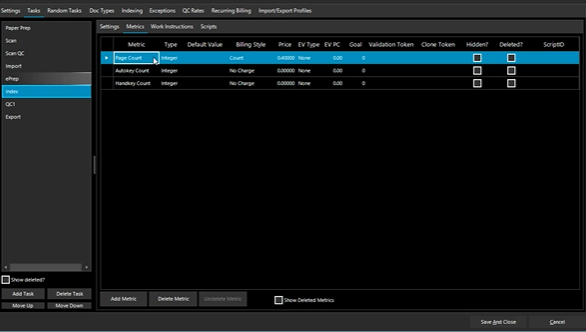
Any metrics required in paper operations tasks can be generated and manually inputted. For the scan task, our focus lies on tracking the number of images, documents, and the specific scan station used for the task.
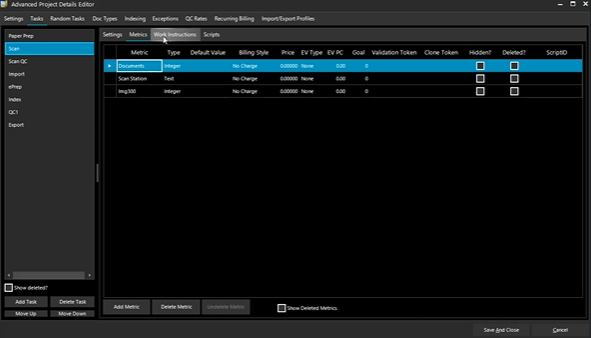
Detailed Work Instructions accompany each task, dispatched to either PACE Production or MadWhack. Employees are required to acknowledge these instructions upon their initial log-in for a project or if updates have been implemented.
Let’s delve into the PACE Production site to witness how this operates for a Paper Operations employee. Tasks have been conveniently filtered by customer and project, and we’re all set to tackle Scan Batch 106, Container 1.
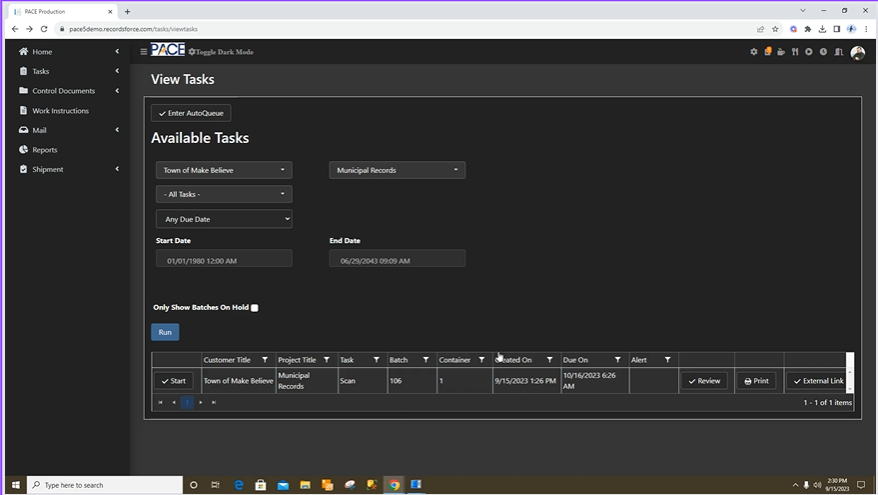
Upon clicking the start button, as this is our first time on this particular task and project, we’re prompted to confirm the work instructions before proceeding.
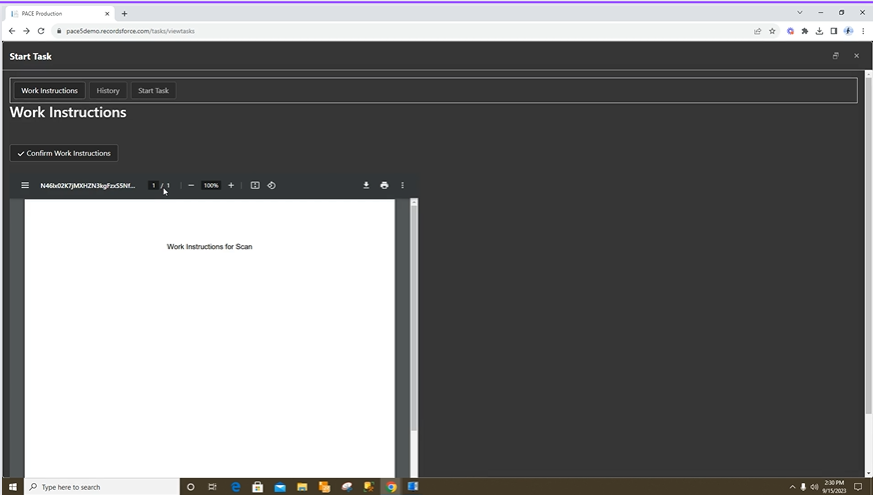
Completing the task prompts us to input the metrics we set up in PACE Admin. These can now be used and found in PACE reports for billing purposes and review of employee performance.
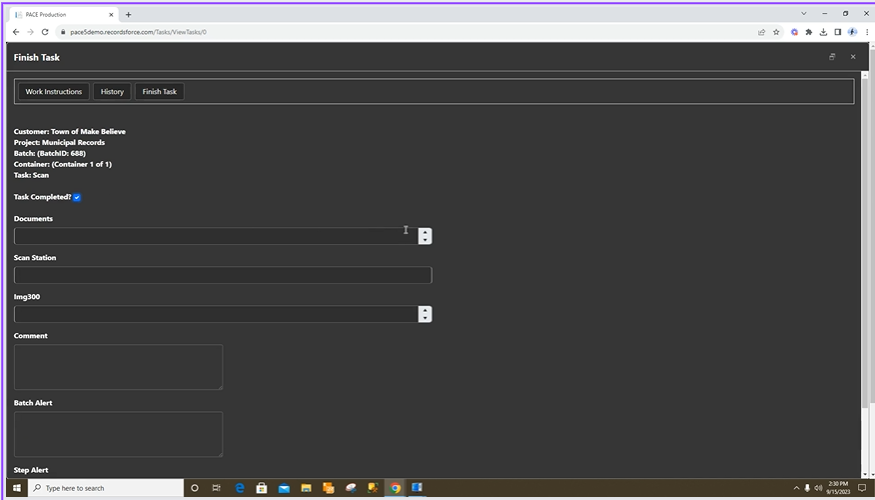
Choosing the right metrics during project setup becomes the cornerstone for both billing accuracy and performance evaluation. By intertwining tasks, metrics, and clear work instructions, PACE ensures not only operational efficiency but also a structured approach toward achieving defined project goals.

