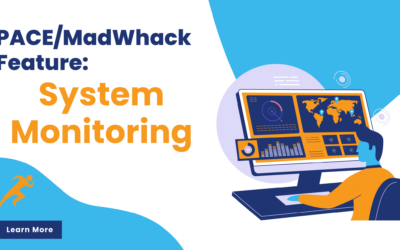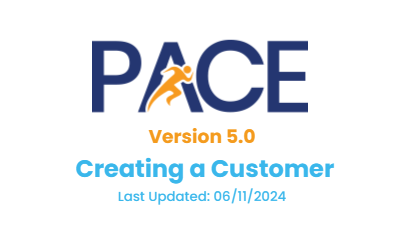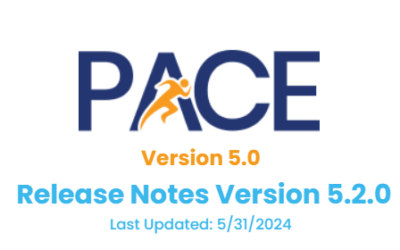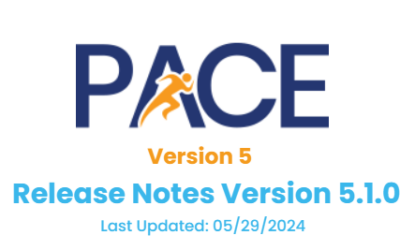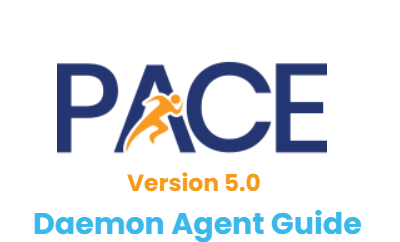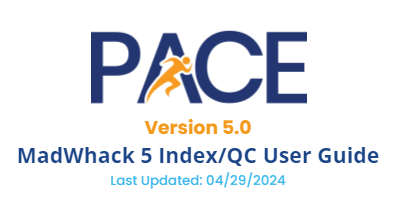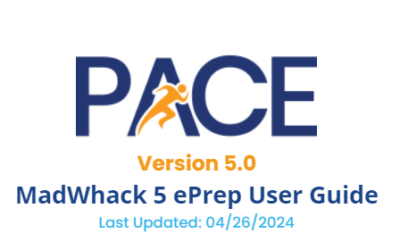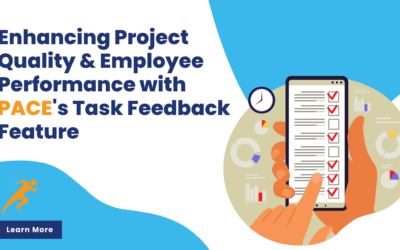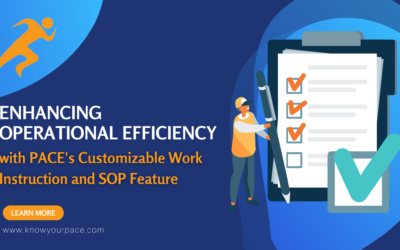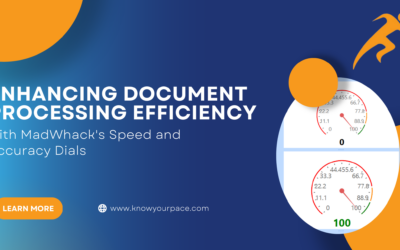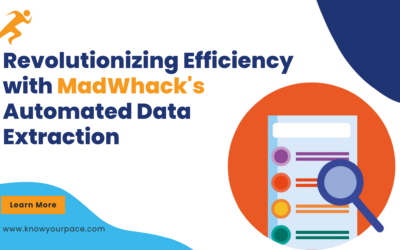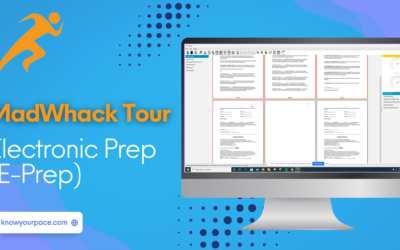Our Latest PACE News & Blog
Streamline Your Workflow with MadWhack’s SME Queue Feature
In the business of document scanning and data extraction, efficiency and accuracy are paramount. That's why MadWhack, the cutting-edge document processing software from PACE, continues to innovate with features designed to streamline workflows and enhance...
PACE: The Automation Solution That Can Replace Hiring Needs
The PACE system, with its advanced features and capabilities, offers an excellent alternative to traditional hiring practices by automating repetitive tasks and enhancing overall operational efficiency. When needing to hire, efficiency and productivity are paramount....
MadWhack General User Guide
Before You Begin You will need the following A Customer created A Project Created MadWhack Tasks You will also need the following permission Login Logging in When you launch MadWhack you will be greeted with the login screen. On this screen you will enter your...
SME Queue User Guide
Sometimes users will have a question about a project, or something may be not quite right. In cases like this users can send a package to the SME queue to be looked at by a Subject Matter Expert. In this article we will go over sending things to SME and using the SME...
Creating A Project User Guide
Projects are what drives your production, everything you do from creating batches to indexing in MadWhack will require an associated project. In this article we will walk through the project creation wizard. Before You Begin You will need the following A Customer...
PACE/MadWhack Feature: System Monitoring
In the world of document digitization, ensuring that all imports, exports, SFTP transfers, deliveries, and other critical operations are completed successfully and on time is paramount. To achieve this level of efficiency and reliability, businesses need a robust...
Creating A Customer Guide
All work done within the PACE system will be tied to a Customer. This is where projects are set up, and works as a way to organize tasks and metrics. In this article we will go over how to create a customer in PACE Admin. Before You Begin You will need the following...
Release Notes 5.2.0
What’s New MadWhack PACE Admin Token lists have been alphabetized PACE Production Added appropriate Favicon Changed buttons within Start Task window to tabs to reduce confusion Bug Fixes MadWhack [Fixed Bug] PACE Admin List sorting is now working as expected...
PACE Release Notes Version 5.1.0
What’s New MadWhack Added a Container viewport to the Batch Screen window Batches can now be deleted from the SME Queue screen Tasks can now be unfinished from the SME Queue screen “My Settings” can now be accessed from within work tasks, allowing users in Queue to...
Daemon Agent User Guide
Daemon Agents allow us to automate tasks like Importing, Extracting, and Exporting. We can set up these agents to run continually on your machine or on a remote desktop where they will continue to run until they are stopped.Before You Begin You will need the...
Revolutionizing Document Imaging Businesses: Maximizing Profitability with PACE
In the fast-evolving world of document imaging business, staying competitive means more than just delivering quality services—it's also about maximizing efficiency, reducing overhead costs, and driving profitability. One powerful solution that can significantly boost...
Streamlining Project Management: The Power of Automation with the Daemon Agent
Managing the various processes involved in our projects can be a time-consuming task. We often find ourselves spending a significant amount of time queuing up tasks such as OCR, extraction, classification, importing, and exporting, ensuring that they continue...
Mastering Your Setups with PACE’s Wizard Feature
Have you ever faced a daunting form or software setup process, feeling lost in a sea of fields and options? It's a common frustration, especially when dealing with complex tasks like setting up new customers, projects, or customizing tasks and metrics. This is where...
MadWhack Index/QC User Guide
Before you start To begin Indexing or doing QC you must do the following Include the Index and/or QC tasks in your Project Setup Complete the previous tasks, if required in Project Setup You will also need the following permissions Login Entering Index/QC From the...
MadWhack ePrep User Guide
Some projects can be imported and ready to work without any additional steps, for everything else there’s ePrep. In this article we will go over how to navigate and use the suite of functions available in the ePrep task. Before you start To begin ePrepping you must do...
Enhancing Project Quality and Employee Performance with PACE’s Task Feedback Feature
Maintaining high project quality and fostering continuous improvement among employees are crucial for success. PACE, a leading business operating system, understands this need and offers a robust task feedback feature that not only ensures project quality but also...
Enhancing Operational Efficiency with PACE’s Customizable Work Instruction and SOP Feature
Ensuring that your employees are trained effectively and consistently following standard operating procedures (SOPs) and client work instructions is crucial for operational success. PACE offers a unique solution with its work instruction and SOP feature, which allows...
Enhancing Document Processing Efficiency with MadWhack’s Speed and Accuracy Dials
In the realm of document processing, efficiency and accuracy are paramount. MadWhack's document processing software goes above and beyond by incorporating built-in speed and accuracy dials that revolutionize the way operators perform and managers monitor. Let's delve...
PACE/MadWhack Feature: Auto Import
Efficiency is key, especially for document scanning and data extraction companies. The ability to automate repetitive tasks not only saves time but also enhances accuracy and productivity. MadWhack, a cutting-edge document processing software that revolutionizes the...
Revolutionizing Efficiency with MadWhack’s Automated Data Extraction
Manual data extraction from documents can be a time-consuming and error-prone process, hindering productivity and delaying critical decision-making. Enter MadWhack, a game-changing document automation software designed to streamline your work and elevate your data...
Enhancing Transparency: The PACE Portal’s Revolution in Customer Transparency
Transparency has become a cornerstone of customer trust and satisfaction. Clients increasingly demand access to real-time information about their processes, seeking assurance and control over their data. Enter the PACE Portal, a revolutionary tool transforming the...
PACE FAQs Continued
1. Does PACE stand for something? PACE stands for Performance, Accuracy, Commitment and Engagement and are our cornerstones for success at Recordsforce! 2. I have PACE but not MadWhack. Am I still able to get Billing and Performance Reports? Yes! If you have...
PACE Training: Tasks and Metrics
Efficient project management, including billing and employee performance hinges on the strategic utilization of tasks and metrics within the PACE system. The automation facilitated by PACE Admin ensures the smooth allocation of tasks to the respective production...
PACE Training: Document Types & Indexing Fields
In this guide, we will discuss how to manage document types and indexing fields within PACE and MadWhack. Document types and indexing fields are crucial components in data entry and automation systems. They help organize, categorize, and retrieve information...
PACE Administration: Groups and Locations Settings
Groups and Locations within PACE Administration allow a supervisor to assign access and privileges to employees based on their roles and training. Groups are completely customizable and can easily be added, changed or deleted. Below are examples of some of the most...
Mastering Efficiency: Unveiling the PACE Business Operating System
The PACE Business Operating System is a comprehensive system designed to help manage various aspects of a business efficiently. It consists of three main components: PACE Administration, PACE Production, and MadWhack, each serving distinct roles and working together...
MadWhack Tour: Electronic Preparation (E-Prep)
PACE offers a document processing software called MadWhack that can fully integrate and communicate with PACE’s administration side. Here you will find a quick tour and introduction to MadWhack’s electronic preparation (E-Prep) step, which makes identifying and...
MadWhack Tour: Data Entry & Quality Control
PACE offers a document processing software called MadWhack that can fully integrate and communicate with PACE’s administration side. Here you will find a quick tour and introduction to MadWhack’s data entry/indexing and quality control (QC) process. In the screenshot...
More PACE FAQs
1. Can I use PACE for timekeeping? Yes. PACE is a great tool for timekeeping. PACE Production and MadWhack send the timekeeping punches to PACE Admin where they can be viewed, edited and used for payroll. 2. Do I need to have a specific scanner to use PACE? No. ...
Empowering Leadership through PACE’s Real-time Reporting: A Game-Changer for Document Scanning and BPO Company Competitiveness and Profitability
In the document scanning world, staying competitive and profitable requires not just strategic planning but also the ability to adapt and make informed decisions swiftly. As the leader of Recordsforce, I've witnessed firsthand how the capability to report instantly on...