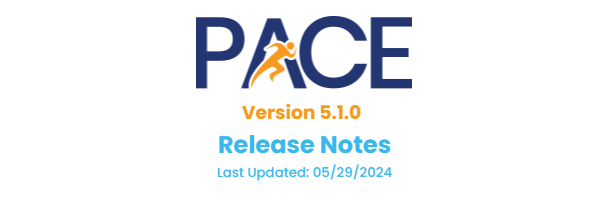What’s New
PACE Data Capture
- Added a Container viewport to the Batch Screen window
- Batches can now be deleted from the SME Queue screen
- Tasks can now be unfinished from the SME Queue screen
- “My Settings” can now be accessed from within work tasks, allowing users in Queue to reach it
- Added labels to MW Speed and Quality gauges
- Added bug report link to File menu
PACE Admin
- Import and Export profiles can now be cloned within Project Setup
- Doc Types Can now be cloned within a project
- Users can now Copy and Paste tokens from the available tokens list
- Login screen will now remember your last selected database connection
- Using a project template now copies all Doc Types, Indexing Fields, and Indexing Field Rules
- Removed depreciated settings from Import Profiles
- Grids are now searchable across the board
- “Allow Checkout” warehouse option has been moved to the Task level
- Added Extract and Update Extract Settings to Daemon Agent Manager
- Users can now print multiple badges at once from the Person screen
- Added Default Maximum Task Time to Default Settings
- Added Bug Report Link settings to General Settings
- Added Lookup Metric type for using dropdowns as metrics
- Login permissions have been consolidated into one permission
- Added ability to print multiple badges at one time
- Added functionality for API connections
- Non system metrics will now be properly recorded
PACE Production
- Re-ordered some of the fields on the Warehouse Container Checkout Screen
- Task field in Warehouse Checkout will now be disabled if there is only one task available for a project
- Added Bug Report button to toolbar
Bug Fixes
PACE Data Capture
- Typing into a field with suggested data and pressing Enter will no longer clear the field
- Documents can now be deleted from the Split Document screen as intended
- Speed and Accuracy gauges are no longer resized independently
- Pressing Enter between tasks should no longer throw an exception
- Using Page Up and Page Down while in line Items no longer moves the line items scroll position
- Using Ctrl+Enter in ePrep no longer moves the user to the bottom of the current document
- Using Home and End while in the Line Item Editor now correctly updates the displayed tables
- Users can no longer avoid acknowledging work instructions by clicking cancel
- Fixed a rendering issue that caused it to appear like the wrong pages had been deleted
- Dropdown fields that are filled via Match & Merge are now saving properly
PACE Admin
- Added a check to user creation that will ensure two users do not have the same login name
- Turn time for Projects has been capped at 23
- Fixed a bug that was preventing metrics from being edited
- Dragging tokens into fields within the Project Editor no longer inserts multiple tokens
- Fixed a bug that prevented adding newly created indexing fields to Doc Types
- Newly created Package Types will now appear on the list without the need for a reset
- Repeatedly saving a user will no longer change their Hire Date
- Users can now import Portal Users with a CSV when creating a new customer
- Users can now set Maximum Minutes for Random Tasks
- Fixed a bug that allowed work instructions to be created without setting an Approver
- Fixed a bug that would reset Work Instructions approver to default after selecting a different person
- Revenue will now properly update for Container and Batch tasks
- Fixed a bug that prevented metrics from being added to workqueue
PACE Production
- Changing your password is no longer a requirement for changing your user settings
- Editing batch name within Shipment now properly updates batch name in all instances
- Attempting to delete a location with assigned bins will now show an error message, rather than freezing up PACE
- Inventory Report screen will now expand to fit selections properly, without cutting data off at the bottom
- Printing barcodes will now properly create a second page, rather than cutting barcodes off from the bottom of the list
- Metrics are properly recording for Random Tasks