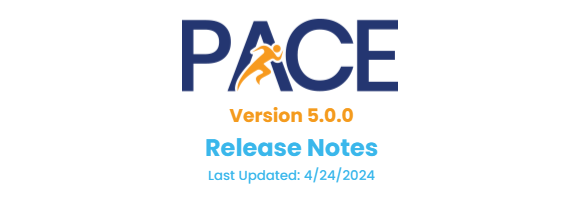What’s New
- Updated Project Dependencies
- A standalone Daemon agent has been created to allow task automation
PACE Data Capture
- Users are now able to enter ePrep from Index/QC when no ePrep task is present
- Updated Import routines for use with Daemon Task Agent
- Import routines have been updated to allow two different import behaviors and importing from nested folders
PACE Admin
- The logo on the Login window has been updated and is looking pretty good
- The Warehouse tab has been added to the Advanced Project Details Editor. See below for more information!
- Added indicator to Controlled Documents tab when there are documents awaiting approval
- Added ability to delete Work Groups
- Added ability to rename Work Groups
- Users can now add metrics to Work Queue history in the Batch Admin view
- Edit and Delete buttons have been added to Task edit within the Batch Admin view
- Added the ability to view and manage Daemon Agents from within PACE Admin
- Added a Save button, in addition to the Save & Close button
PACE Production
- Warehouse features have been added to Production. Checking in bins in and out should now be a smoother process
- Calendar picker has been added to all date fields
- Added ability to choose how many items to display on each page
- Page settings will now be saved for each user
- Added columns under Available Tasks for Batch and Step comments so they can be viewed without having to start the task
Bug Fixes
PACE Data Capture
- Pushing data from a field with AWS Suggestions is now working properly
- Importing to existing containers no longer creates duplicate tasks
- Opening Package Details no longer prevents indexing changes from being saved
- Documents split in ePrep will no longer be sent to the Orphaned group upon task completion
- Splitting a document while in Index now properly deletes the original image
PACE Admin
- Administrators can no longer unconfirm work instructions for other users
- Removing tasks from the Groups Edit screen now actually removes the tasks
- Fixed a bug that prevented “Next Work Group” from being changed after a work group is created
- PACE Admin should no longer be moved to the back of your open windows when closing some screens
- Fixed a bug that prevented users from assigning newly created indexing fields to newly created doc types
- Adding a container to an existing batch will no longer copy the previous batch name
- “Next work queue” selection is now functioning properly
- Adding users to a work group now removes them from other groups
- User lists now consistently sort by Last Name
- Added the ability to skip Production tasks from Batch screen
PACE Production
- Users can no longer edit their employee email address or phone number
- The “Task Complete” checkbox has been made easier to see in dark mode
- Scroll Bars are no longer cut off in the Available Tasks dropdowns
- Removed the duplicate title from the Project Task Metric Edit Box
- Removed sentience
Warehouse
- New Project Settings:
- AllowCheckout – Each project can be set to allow containers to be checked in and out from PACE Production > Warehouse > Checkout Container screen
- DefaultContainerPrice – Setting this value will be used for recording the container price when a container is checked in if no container price is set for a user in PACE
- New Tab: Warehouse Billing
- This tab is where container price can be set in a project for a user in PACE. Setting this to a value other than zero will use this container price over the default container price set at the project level.
- New Metric Type: BinID
- This metric is used to record which storage bin the container will be associated with when it is checked back in. This is set automatically, when the container is checked in and if it is already assigned to a storage bin.