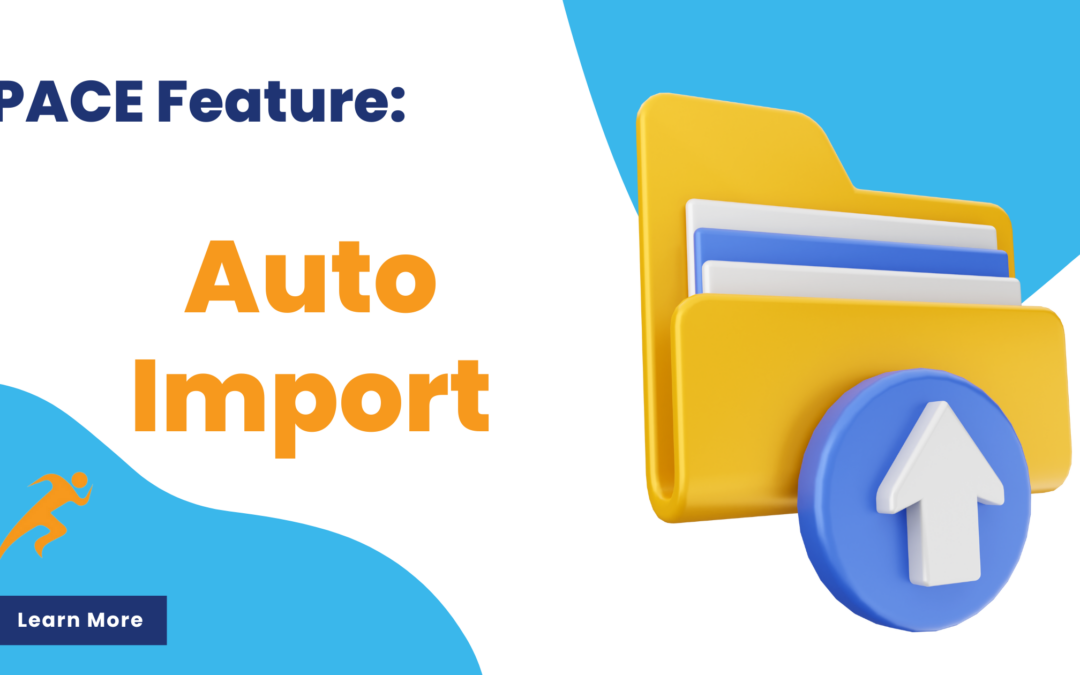Efficiency is key, especially for document scanning and data extraction companies. The ability to automate repetitive tasks not only saves time but also enhances accuracy and productivity. PACE Data Capture, a cutting-edge document processing software that revolutionizes the way businesses handle document scanning and data extraction, contains an auto import feature. This feature is a game-changer that streamlines project setup from scanning to data extraction effortlessly.
Gone are the days of manual data entry and tedious project setups. With PACE Data Capture’s auto import feature, the entire process is simplified, allowing companies to focus on what matters most—delivering exceptional results to their clients. Here’s how this innovative feature works and why it’s a must-have for any document processing company:
Automating the Workflow
The auto-import feature in PACE Data Capture functions as a diligent assistant, tirelessly monitoring designated hot folders for newly uploaded files. These folders serve as entry points for documents, typically sourced from scanners or other data capture devices. Once documents land in these folders, PACE Data Capture springs into action, initiating the import process without any manual intervention.
Seamless Integration
But it doesn’t stop at mere detection. Leveraging pre-configured instructions known as import profiles, the system swiftly routes the documents to PACE Data Capture, the document processing software. This integration is where the magic truly happens. By eliminating the need for manual uploads and job setups, PACE ensures a seamless flow of documents into the processing pipeline.
Tailored Import Profiles
Import profiles are the backbone of this automation. They encapsulate predefined rules and settings tailored to specific projects or clients which are created in PACE. These profiles dictate how documents are handled upon detection, ensuring consistency and accuracy throughout the process.
Alarm System
PACE has built-in alarm systems to notify the specified users or a crash or issue with importing. In the event of an importing crash, PACE’s alarm system promptly notifies users, ensuring that any interruptions in the document processing workflow are quickly addressed. This real-time alert system provides detailed information about the crash, allowing users to take immediate action to resolve the issue and resume operations swiftly. By keeping users informed and enabling rapid response, PACE’s alarm system helps minimize downtime and ensures smooth and efficient document processing.
Benefits Galore
The benefits of PACE’s auto-import feature extend far beyond mere convenience. Here’s a glimpse of what businesses stand to gain:
- Enhanced Efficiency: By automating the document import process, PACE slashes manual effort and accelerates document processing timelines.
- Scalability: As businesses grow, so does their document volume. PACE’s automation scales effortlessly, accommodating increasing document influx without compromising efficiency.
- Cost Savings: Automating mundane tasks translates to cost savings in the long run. By optimizing resource utilization, businesses can allocate their workforce to more strategic initiatives.
PACE’s auto import feature emerges as a beacon of efficiency, simplifying document intake and processing with unparalleled precision. By seamlessly integrating with PACE Data Capture and offering customizable import profiles, PACE empowers businesses to streamline their work, boost productivity, and stay ahead in the fast-paced business landscape. With PACE and PACE Data Capture, the future of document processing is automated, efficient, and remarkably hassle-free.