Have you ever faced a daunting form or software setup process, feeling lost in a sea of fields and options? It’s a common frustration, especially when dealing with complex tasks like setting up new customers, projects, or customizing tasks and metrics. This is where PACE’s Wizard Feature comes to the rescue, simplifying the setup process and guiding you through step by step.
The PACE software offers a user-friendly approach to managing your setups, thanks to its intuitive Wizards. These Wizards break down the setup process into manageable steps, presenting you with a few fields at a time. This incremental approach eliminates the overwhelm, allowing you to focus on each task without feeling lost or confused.
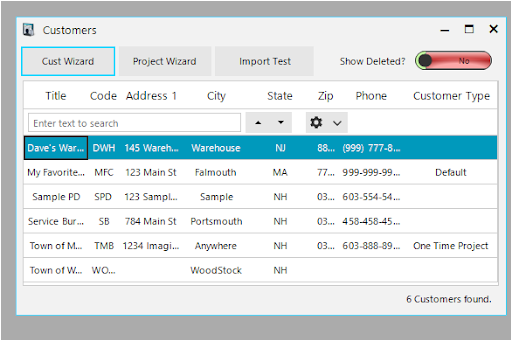
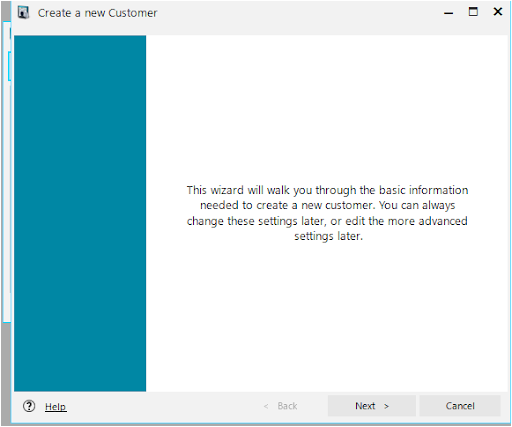
Using the Wizards is easy. When setting up a new customer, project, or customizing tasks and metrics, simply follow the prompts. Click “Next” to proceed to the next set of fields, and “Finish” when you’ve completed the setup. It’s that simple!
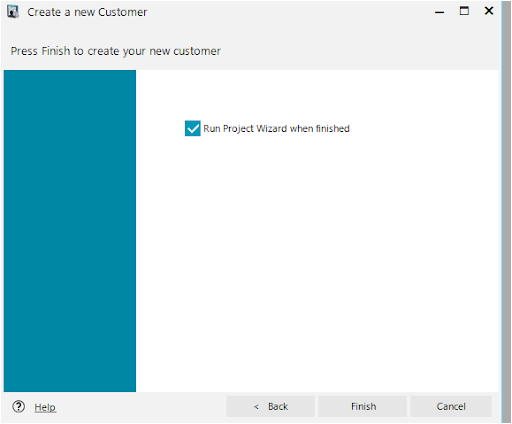
One of the key benefits of PACE’s Wizards is their ability to streamline complex processes. By guiding you through each step, the Wizards ensure that you don’t overlook important details or make mistakes. This not only saves you time but also helps you achieve greater accuracy and efficiency in your work.
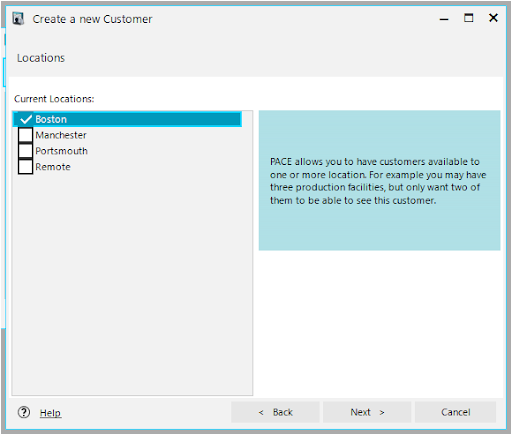
Another advantage of PACE’s Wizards is its flexibility. Whether you’re setting up a new customer, project, or customizing tasks and metrics, the Wizards can be tailored to meet your specific needs. This allows you to create projects that align with your unique business requirements, ensuring that you get the most out of the software.
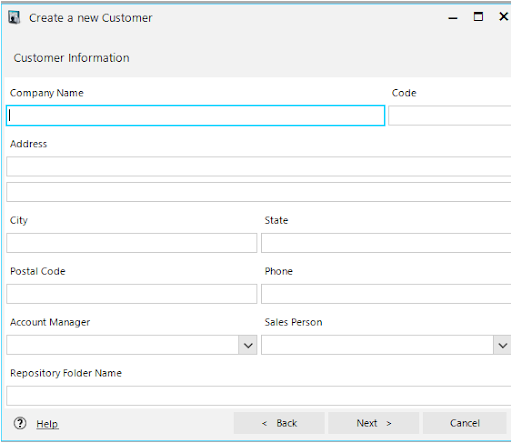
If you ever feel overwhelmed by complex forms or software setup processes in PACE, the Wizard Feature is here to help. By breaking down tasks into manageable steps and guiding you through each one, the Wizards simplify the setup process and make it easy to master your setups. Say goodbye to confusion and hello to efficiency with PACE’s Wizards!

