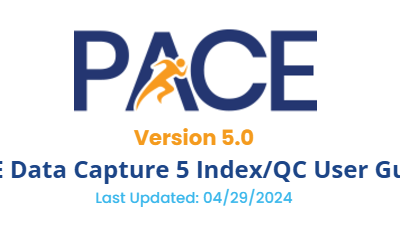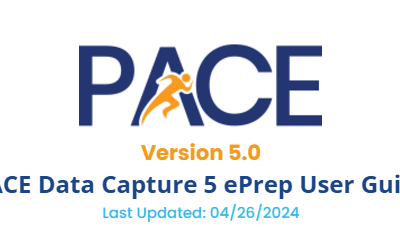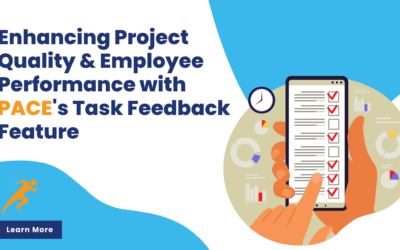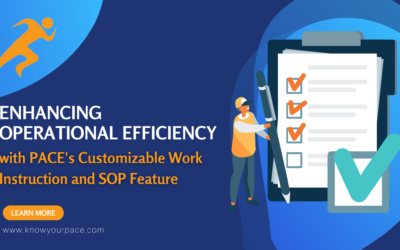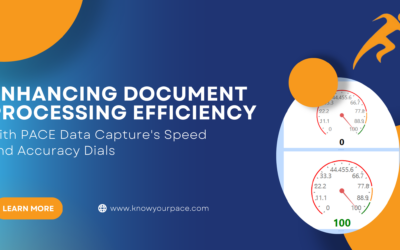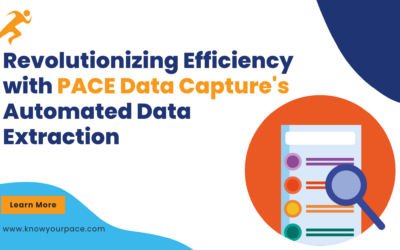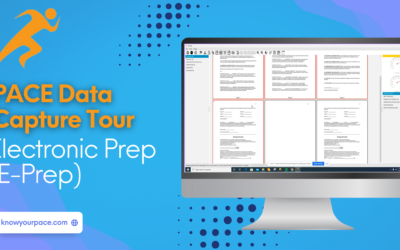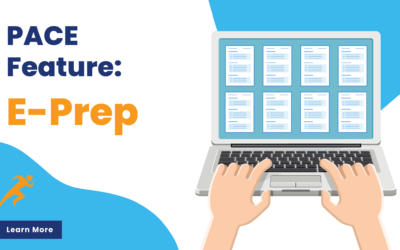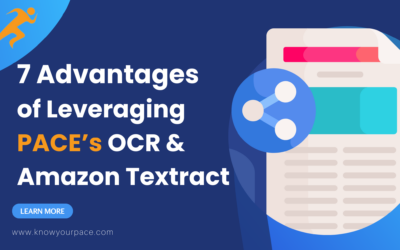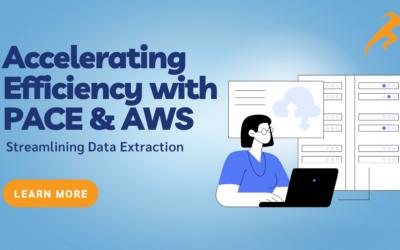Our Latest PACE News & Blog
Mastering Your Setups with PACE’s Wizard Feature
Have you ever faced a daunting form or software setup process, feeling lost in a sea of fields and options? It's a common frustration, especially when dealing with complex tasks like setting up new customers, projects, or customizing tasks and metrics. This is where...
PACE Data Capture Index/QC User Guide
Before you start To begin Indexing or doing QC you must do the following Include the Index and/or QC tasks in your Project Setup Complete the previous tasks, if required in Project Setup You will also need the following permissions Login Entering Index/QC From the...
PACE Data Capture ePrep User Guide
Some projects can be imported and ready to work without any additional steps, for everything else there’s ePrep. In this article we will go over how to navigate and use the suite of functions available in the ePrep task. Before you start To begin ePrepping you must do...
Enhancing Project Quality and Employee Performance with PACE’s Task Feedback Feature
Maintaining high project quality and fostering continuous improvement among employees are crucial for success. PACE, a leading business operating system, understands this need and offers a robust task feedback feature that not only ensures project quality but also...
Enhancing Operational Efficiency with PACE’s Customizable Work Instruction and SOP Feature
Ensuring that your employees are trained effectively and consistently following standard operating procedures (SOPs) and client work instructions is crucial for operational success. PACE offers a unique solution with its work instruction and SOP feature, which allows...
Enhancing Document Processing Efficiency with PACE Data Capture’s Speed and Accuracy Dials
In the realm of document processing, efficiency and accuracy are paramount. PACE Data Capture's document processing software goes above and beyond by incorporating built-in speed and accuracy dials that revolutionize the way operators perform and managers monitor....
PACE Feature: Auto Import
Efficiency is key, especially for document scanning and data extraction companies. The ability to automate repetitive tasks not only saves time but also enhances accuracy and productivity. PACE Data Capture, a cutting-edge document processing software that...
Revolutionizing Efficiency with PACE Data Capture’s Automated Data Extraction
Manual data extraction from documents can be a time-consuming and error-prone process, hindering productivity and delaying critical decision-making. Enter PACE Data Capture, a game-changing document automation software designed to streamline your work and elevate your...
Enhancing Transparency: The PACE Portal’s Revolution in Customer Transparency
Transparency has become a cornerstone of customer trust and satisfaction. Clients increasingly demand access to real-time information about their processes, seeking assurance and control over their data. Enter the PACE Portal, a revolutionary tool transforming the...
PACE FAQs Continued
1. Does PACE stand for something? PACE stands for Performance, Accuracy, Commitment and Engagement and are our cornerstones for success at Recordsforce! 2. I have PACE Admin/Production but not PACE Data Capture. Am I still able to get Billing and Performance...
PACE Training: Tasks and Metrics
Efficient project management, including billing and employee performance hinges on the strategic utilization of tasks and metrics within the PACE system. The automation facilitated by PACE Admin ensures the smooth allocation of tasks to the respective production...
PACE Training: Document Types & Indexing Fields
In this guide, we will discuss how to manage document types and indexing fields within PACE and PACE Data Capture. Document types and indexing fields are crucial components in data entry and automation systems. They help organize, categorize, and retrieve information...
PACE Administration: Groups and Locations Settings
Groups and Locations within PACE Administration allow a supervisor to assign access and privileges to employees based on their roles and training. Groups are completely customizable and can easily be added, changed or deleted. Below are examples of some of the most...
Mastering Efficiency: Unveiling the PACE Business Operating System
The PACE Business Operating System is a comprehensive system designed to help manage various aspects of a business efficiently. It consists of three main components: PACE Administration, PACE Production, and PACE Data Capture, each serving distinct roles and working...
PACE Data Capture Tour: Electronic Preparation (E-Prep)
PACE offers a document processing software called PACE Data Capture that can fully integrate and communicate with PACE’s administration side. Here you will find a quick tour and introduction to PACE Data Capture’s electronic preparation (E-Prep) step, which makes...
PACE Data Capture Tour: Data Entry & Quality Control
PACE offers a document processing software called PACE Data Capture that can fully integrate and communicate with PACE’s administration side. Here you will find a quick tour and introduction to PACE Data Captures data entry/indexing and quality control (QC) process....
More PACE FAQs
1. Can I use PACE for timekeeping? Yes. PACE is a great tool for timekeeping. PACE Production and PACE Data Capture send the timekeeping punches to PACE Admin where they can be viewed, edited and used for payroll. 2. Do I need to have a specific scanner to use...
Empowering Leadership through PACE’s Real-time Reporting: A Game-Changer for Document Scanning and BPO Company Competitiveness and Profitability
In the document scanning world, staying competitive and profitable requires not just strategic planning but also the ability to adapt and make informed decisions swiftly. As the leader of Recordsforce, I've witnessed firsthand how the capability to report instantly on...
PACE Data Capture Tour: Introduction to the Data Entry/Document Processing Software
PACE Data Capture is the data entry and document processing software that is part of PACE. In this blog, we will introduce PACE Data Capture and show you some of the screens that are often used. Here is the sign-on screen for PACE Data Capture. Most users will receive...
PACE FAQs
1. What is a Random Task? In PACE, we have "Regular Tasks" (simply known as "Tasks") and "Random Tasks". A "Task" is a step in the process of completing a project. For example, Paper Prep, Scan, Scan QC, Import, Index, etc. are all "Tasks". A "Random Task" is an...
A Guide To PACE Production
PACE Production is part of the PACE operating system that is used mostly by production employees in performing daily tasks that don’t involve data entry, such as scanning operators and paper preparation operations. This is a simple guide on how to use this portion of...
PACE Feature Spotlight: Electronic Preparation (E-Prep)
One of the cornerstones of digitizing documents is the utilization of electronic paper preparation (e-prep). E-prep is an included feature within PACE’s document processing software, PACE Data Capture. It is the first step a Data Entry Technician will complete once...
7 Advantages of Leveraging PACE’s OCR and Amazon Textract
A large part of what document scanning companies do is extract the required data off documents for their clients. Prior to the use of AI, this was done manually with data entry technicians typing in and indexing every character needed. This was a daunting task...
PACE Feature Spotlight: Job Setup
Incorporating job setup right within a software application, like with PACE, offers a range of benefits that improve user experience and enhance efficiency and customization. This can ultimately lead to more productive and satisfied users, contributing to the overall...
Embracing PACE for Unprecedented Efficiency: My Transformation as CEO of Recordsforce
Gone are the days of whiteboards cluttered with customer names and symbols representing job statuses, clipboards keeping track of start and stop times for prep jobs, and the endless back-and-forth between scan operators and data entry personnel using shared Google...
5 Ways PACE Increases Your ROI
Whenever we make an investment in technology, we want to make sure the investment is worth it. We measure this with metrics like return on investment, or ROI. When you build your own software, there’s usually a J-curve shaped ROI which shows at first, how you spent...
Boosting Efficiency and Accuracy: The Importance of an Employee Time Clock in Your Data Entry System
In the realm of document scanning and data extraction, accuracy, efficiency and time management are of paramount importance. The integration of an employee time clock within your document processing system, as featured in PACE, can significantly enhance productivity,...
Accelerating Efficiency with PACE & AWS: Streamlining Data Extraction
On a day-to-day basis, document scanning and data extraction companies are inundated with vast amounts of data, and extracting the valuable information from different sources can be a time-consuming and error-prone task when done manually. However, the creation of...
PACE Feature Spotlight: Autoqueue
As a document scanning company or document scanning department, managing tasks efficiently and effectively is crucial for productivity and overall success of the organization. One valuable tool that can significantly streamline workflow and enhance productivity for...
Recordsforce Leadership Series: Driving Culture Through PACE Score Recognition
Each month Recordsforce has a company meeting where we get EVERYONE together. We review the company goals and our progress towards reaching them. We discuss any housekeeping issues and then we review some Flashlight Award nominations and announce the Flashlight Award...