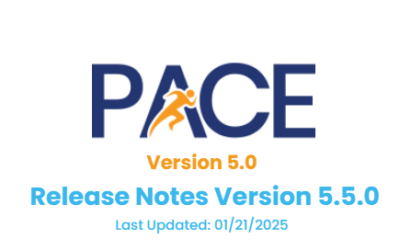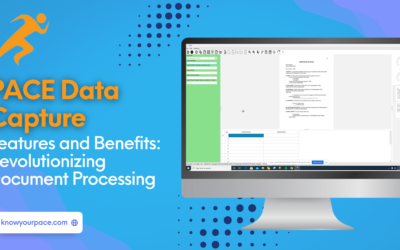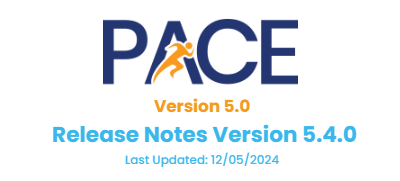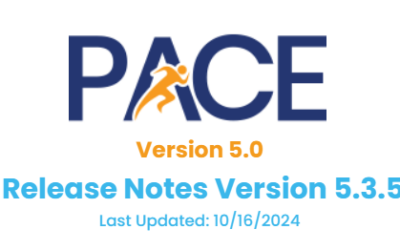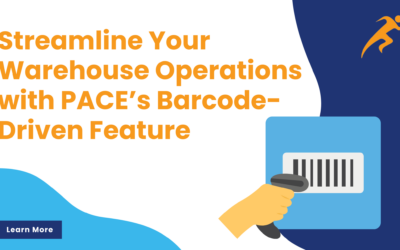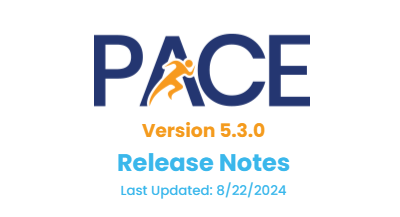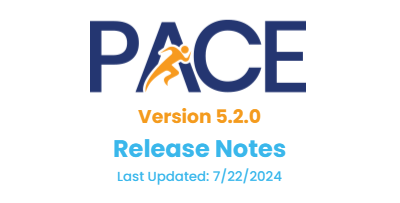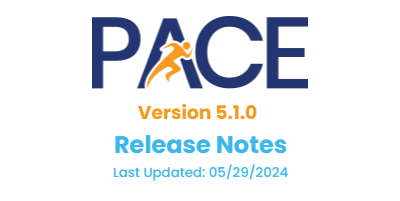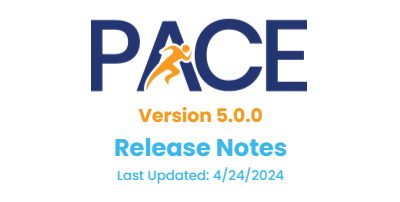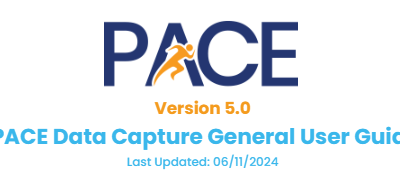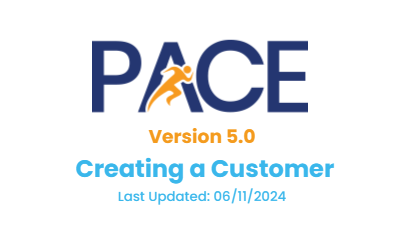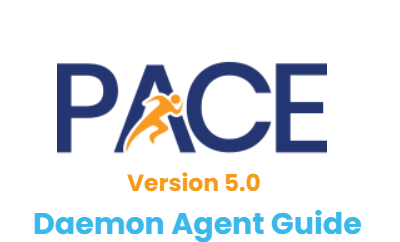Our Latest PACE News & Blog
PACE Release Notes Version 5.5.0
What’s New PACE Data Entry MadWhack has been rebranded into PACE Data Entry Login screen has been updated to reflect the name change The Daemon Agent is now capable of using Batch Export tasks PACE Management Admin UI has been rebranded into PACE Management PACE...
Improving Efficiency with the Employee Performance by Tasks & Metrics Report in PACE
Understanding employee performance is crucial for maximizing efficiency and aligning team efforts with organizational goals, especially in the document scanning and management business. The Employee Performance by Tasks & Metrics Report within the PACE Business...
Revolutionizing Document Processing with PACE Data Capture: Features and Benefits
IDC Research states that companies lose 20-30% of revenue each year due to inefficiencies, often tied to manual document handling. Efficient document processing is crucial for maintaining productivity and accuracy. Manual data entry is not only time-consuming but also...
Unlocking Financial Insights with PACE: The Project Profit Report
In a document scanning business environment, understanding the financial performance of individual projects is essential for long-term success. The PACE Business Operating System equips scanning businesses with advanced reporting tools to meet this need, including...
PACE Release Notes Version 5.4.0
What’s New PACE Data Capture Improved metrics surrounding Line Items. The system will now track hand-keyed versus Autofilled Added tasks for Container and Batch exporting. This can be enabled by selecting the new tasks within Project Setup Containers and Batches can...
Maximizing Productivity with PACE’s Robust Reporting: The Employee Idle Time Report
In the world of document scanning operations, every minute counts. Monitoring and improving productivity is critical to maintaining efficiency and achieving organizational goals. The PACE Business Operating System takes this challenge head-on with its robust reporting...
Boosting Worker Engagement: The Power of Gamification in Businesses
In the modern workplace, keeping employees engaged and motivated is essential for driving productivity and success. One effective way to achieve this is through gamification – the use of game elements and principles in non-game contexts. By incorporating gamification...
The Argument for Productivity
If your document imaging service company is like mine, labor is your number one expense, by far. When you want to make an impact on your profitability, labor is also the biggest needle you can move on the dial. But, you can’t just pay less, save on labor and hope...
General Overview: PACE Standard Reports
PACE, a robust platform for project and task management, offers an array of built-in reports that provide detailed insights into your organization’s productivity, financials, and workforce performance. Here’s a general overview of the standard reports that come with...
PACE Release Notes Version 5.3.5
What’s New PACE Admin Added Script Execution to Daemon Agents PACE Production Added a notification to the Tasks screen when attempting to start a task with pending SOP’s Bug Fixes PACE Admin Fixed a bug that was causing the context menu to not trigger when...
The PACE Advantage: How This Business Operating System Fuels Growth and Cuts Costs
As a business owner, implementing the PACE Business Operating System can transform your operations, driving increased profitability, reducing costs, and improving overall efficiency. PACE provides a comprehensive framework designed to streamline processes, enhance...
How PACE Empowers Employees to Boost Customer Satisfaction
John DiJulius famously said, “your customers will never be any happier than your employees.” This statement encapsulates a powerful truth in business: the experience of your customers is directly tied to the well-being and satisfaction of your employees. When...
How PACE Empowers Recordsforce to Thrive: Insights from the CEO’s Perspective
Business owners in the fiercely competitive document management industry often feel unable to leave their team to take a break. Our businesses are fast moving, complex and challenging. But never leaving the enterprise eventually is not only unfair to the owner, it's...
Streamline Your Warehouse Operations with PACE’s Barcode-Driven Feature
Managing a large volume of client records in a warehouse can be a daunting task, but PACE makes it simple with its advanced warehouse feature. This feature leverages a barcode system that revolutionizes how you locate, track, and manage stored client batches and...
PACE Release Notes Version 5.3.0
What’s New PACE Production Added Import Grouping called OnePackage which will Import multiple Folders and Files into a single Package Added Import Grouping called OneDocument which will Import multiple Docs and Pages into a single Document Package tokens used in...
How PACE Simplifies Life for Business Owners
As a business owner, juggling numerous tasks daily can often feel overwhelming. From managing staff assignments, tracking job status, making sure projects are on budget and on time, measuring employee performance and job profitability, the sheer volume of...
How PACE Elevates Business Process Outsourcing Companies
The Business Process Outsourcing (BPO) industry is characterized by its fast-paced environment and the necessity for seamless operations across various functions. As a BPO provider, managing multiple client accounts, optimizing workflows, and maintaining high service...
PACE Release Notes Version 5.2.0
What’s New Added Active Directory support for all programs in the Suite PACE Data Capture Comments have been moved to the top level of the View Package window A message will now be displayed if there is an issue with project setup, rather than just a crash SME Queue...
PACE Release Notes Version 5.1.0
What’s New PACE Data Capture Added a Container viewport to the Batch Screen window Batches can now be deleted from the SME Queue screen Tasks can now be unfinished from the SME Queue screen “My Settings” can now be accessed from within work tasks, allowing users in...
PACE Release Notes Version 5.0.0
What’s New Updated Project Dependencies .Net8 is now required for all PACE systems. That can be downloaded from here (Recordsforce users do not need to do anything with this) A standalone Daemon agent has been created to allow task automation PACE Data Capture Users...
Streamline Your Workflow with PACE Data Capture’s SME Queue Feature
In the business of document scanning and data extraction, efficiency and accuracy are paramount. That's why PACE Data Capture, the cutting-edge document processing software from PACE, continues to innovate with features designed to streamline workflows and enhance...
PACE: The Automation Solution That Can Replace Hiring Needs
The PACE system, with its advanced features and capabilities, offers an excellent alternative to traditional hiring practices by automating repetitive tasks and enhancing overall operational efficiency. When needing to hire, efficiency and productivity are paramount....
PACE Data Capture General User Guide
Before You Begin You will need the following A Customer created A Project Created PACE Data Capture Tasks You will also need the following permission Login Logging in When you launch PACE Data Capture you will be greeted with the login screen. On this screen you will...
SME Queue User Guide
Sometimes users will have a question about a project, or something may be not quite right. In cases like this users can send a package to the SME queue to be looked at by a Subject Matter Expert. In this article we will go over sending things to SME and using the SME...
Creating A Project User Guide
Projects are what drives your production, everything you do from creating batches to indexing in PACE Data Capture will require an associated project. In this article we will walk through the project creation wizard. Before You Begin You will need the following A...
PACE Feature: System Monitoring
In the world of document digitization, ensuring that all imports, exports, SFTP transfers, deliveries, and other critical operations are completed successfully and on time is paramount. To achieve this level of efficiency and reliability, businesses need a robust...
Creating A Customer Guide
All work done within the PACE system will be tied to a Customer. This is where projects are set up, and works as a way to organize tasks and metrics. In this article we will go over how to create a customer in PACE Admin. Before You Begin You will need the following...
Daemon Agent User Guide
Daemon Agents allow us to automate tasks like Importing, Extracting, and Exporting. We can set up these agents to run continually on your machine or on a remote desktop where they will continue to run until they are stopped.Before You Begin You will need the...
Revolutionizing Document Imaging Businesses: Maximizing Profitability with PACE
In the fast-evolving world of document imaging business, staying competitive means more than just delivering quality services—it's also about maximizing efficiency, reducing overhead costs, and driving profitability. One powerful solution that can significantly boost...
Streamlining Project Management: The Power of Automation with the Daemon Agent
Managing the various processes involved in our projects can be a time-consuming task. We often find ourselves spending a significant amount of time queuing up tasks such as OCR, extraction, classification, importing, and exporting, ensuring that they continue...